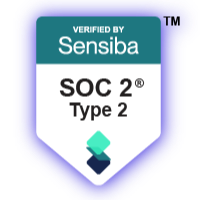Audit
Review and filter conversations by date or person to quickly find what you need
Welcome to our tutorial on how to use the Audit feature in Bridge
To get started, click on the Audit icon located at the top left corner, just below the Bridge logo.
As you can see on the screen click the audit icon. From there, you can select the days you want to review and the person you want to audit. They can be internal or external Simply click on their name, and the full conversation will appear. You can also filter the conversation to display only the specific content you're looking for